
Day 2: What You Wore Today

Day 3: Clouds

Day 4: Something Green
Day 5: Morning Sky

Day 6: From A Low Angle (Worm's Eye View)

Day 7: Fruit
Day 8: A Bad Habit

Day 9: Someone You Love
Day 10: Childhood Memory

Day 11: Something Blue

Day 12: Sunset
Day 13: Yourself With 13 Things

Day 14: Eyes
Day 15: Silhouette
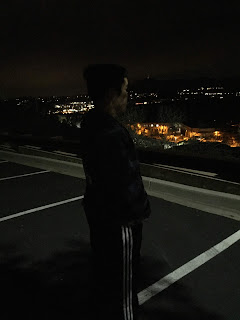
Day 16: Long Exposure

Day 17: Technology

Day 18: Your Shoes

Day 19: Something Orange
Day 20: Bokeh

Day 21: Faceless Self-Portrait

Day 22: Hands

Day 23: Sunflare

Day 24: Animal

Day 25: Something Pink

Day 26: Close-Up

Day 27: From A Distance

Day 28: Flowers

Day 29: Black & White

Day 30: Self-Portrait












 For this assignment, I chose the topic of baseball for the drawing. It was simple but I enjoy baseball a lot so I drew a baseball. I used the tool where it mirrors to draw the threads and the circle tool to make a perfectly round circle to make the shape of the ball.
For this assignment, I chose the topic of baseball for the drawing. It was simple but I enjoy baseball a lot so I drew a baseball. I used the tool where it mirrors to draw the threads and the circle tool to make a perfectly round circle to make the shape of the ball.













